Welcome Member Community Leaders!
Welcome to the heart of our ILA family as our member community leaders. We’ve create this page just for you as your go-to guide for managing your community. Here, you’ll find resources and answers to many of your questions. If you do not find what you are looking for, don’t fret! We are here to listen, support, and collaborate with you to build a successful community.
Need More Help?
Tech Support
Contact Nick Kiessig at nkiessig@ilaglobalnetwork.org.
Membership Support
Contact Liang Ge at lge@ilaglobalnetwork.org.
Technology
Each member community is provided with a dedicated Zoom account to host meetings, webinars, and other events related to their community.
Login Details:
- Username: Your member community email.
- Password Reset: To reset your password or request a new one, please email Nick Kiessig at nkiessig@ilaglobalnetwork.org.
Meeting Limit:
- Up to 300 participants.
Meeting Settings
Meeting settings can be adjusted by logging in here with your community login details or you can email Nick Kiessig at nkiessig@ilaglobalnetwork.org with your requested changes.
Each community is provided with two dedicated web pages:
Public Page: Hosted on the ILA main website, this page is accessible to everyone. View your community’s page by selecting your community name here.
Members-Only Page: Located on ILA Intersections, an exclusive online member resource. Access your community’s page by selecting your community name here.
For any edits to your web pages, please contact Nick Kiessig at nkiessig@ilaglobalnetwork.org.
Each member community has a dedicated folder on the member community Google Drive. If you are having trouble accessing the Google Drive, please email Nick Kiessig at nkiessig@ilaglobalnetwork.org.
Member Community Google Drive
- Share Files: To keep track of resources and facilitate collaboration, please save all dedicated community files to the Google Drive.
- Group Event Calendar: Avoid scheduling conflicts by adding your events to the shared calendar.
ILA Intersections
Post to a Community
- HubILA – This is a community for all ILA members regardless of community preferences.
- Member Community – Each member community has their own community for sharing announcements, discussions, resources, and more.
Daily, a digest summarizing all the previous day’s community discussions is emailed to all members. By default, members are subscribed to the digest but can opt out in their email preferences.
On the “Members” tab at the top of your community page, you’ll find a searchable list of all community members. Please note that this list is not downloadable due to ILA’s privacy protection policies.
The Member Directory allows you to search for members by full or partial name and other criteria.
- Purpose: Announcements provide a designated space for community leaders to share important information directly on the landing page. This ensures critical updates and resources are easily accessible and not lost in regular discussions.
- Visibility and Accessibility
- Admin-Only Posting: Only community admins have the ability to post announcements.
- Visibility to Users: If there are active announcements, they will be visible to members as soon as they land on the page. If no announcements are present, the feature will be hidden from view, except for community admins.
- Posting Limits and Duration
- Maximum Posts: A maximum of three announcements can be displayed at any one time.
- Duration of Posts: Announcements are automatically removed after 60 days.
- Examples of Past Announcements
- Link to the annual meeting recording.
- Video message from community leaders discussing their community.
- Promotional pieces for related resources.
My Communities Ordering
The “My Communities” section is dynamically ordered based on activity levels. The more active a community is, the higher it appears on the list. This system encourages consistent engagement within each community to ensure they remain visible and accessible to members.
Community Announcements
Announcements in community sections are designed for temporary visibility, remaining posted for 60 days before automatic removal. This ensures content remains fresh and relevant. If no announcements are present, the section will be hidden for all members except community admins, maintaining a clean and organized interface while allowing admins to manage and post new announcements as needed.
Events
Regular Events
- Casual Gatherings/Community Events: Aim for at least one every 3 months.
- Larger Events (Panels/Webinars): Host at least one every 6 months. These events can feature external speakers or delve deeper into specific topics.
Additional Events:
- You are welcome to host additional events beyond the recommended schedule based on your community’s needs and interests.
Community Meetings:
- Leadership Team Meetings: Conduct monthly meetings to discuss community affairs and plan future events.
- Annual Member Meeting: Hold at least one annual meeting to connect with members and gather feedback.
Remember:
- Flexibility: This is a suggested schedule, not a strict requirement. Adapt it to your community’s preferences and circumstances.
- Member Input: Encourage member participation by soliciting ideas and feedback for future events.
Note: If you are interested in developing a specialized conference, please fill out this proposal form and submit the completed form to conferences@ilalglobalnetwork.org.
Scheduling
- Consider time zones: If your leadership team is in EDT but most members are in Africa, adjust timing to ensure their engagement. Larger communities might conduct duplicate events at different times for wider reach.
- Utilize Google Calendar: Schedule your event to avoid conflicts with other member communities and ILA events.
Platform:
- Use Zoom Meetings: Each community has a dedicated ILA Zoom account for hosting events.
Promotion:
- Announce on Intersections: Share event details via discussion posts or announcements.
- Leverage personal social media: You and speakers (if applicable) can promote on platforms like LinkedIn, Facebook, etc., mentioning it’s exclusive to ILA members (include a membership link).
- Collaborate with ILA marketing: Contact Liang Ge (lge@ilaglobalnetwork.org) to promote through ILA’s social channels and e-newsletters.
Member Engagement:
- Seek member support: Encourage members to participate by hosting discussions, presenting findings, or suggesting speakers. Leverage your network to bring valuable voices to the community.
Informal Interactions
- Water cooler moments: Casual gatherings for members to connect and socialize.
Knowledge Sharing
- Webinars: Share insights from active members or external experts.
- Themed discussions: Facilitate group discussions on relevant topics.
- Member reverberations: Showcase members’ work through brief presentations and discussions.
Skill Development
- Workshops: Introduce members to new tools or skills through interactive sessions.
Additional Tips
- Consider offering a variety of event formats to cater to different preferences.
- Encourage member participation by soliciting suggestions and offering opportunities to lead sessions.
- Leverage technology like Zoom for convenient and accessible events.
- Go to zoom.us and sign in with your member community Zoom account details.
- Click on “Schedule” in the top right corner.
- Fill in the meeting topic, description, date, time, and other necessary details.
- Under the “Registration” section, check the box for “Required.”
- Complete the rest of the details and click “Save”.
- Once saved, click the “Registration” tab to customize the registration process.
- After configuring all the settings, remember to click “Save.”.
Community Webinars
All community webinars should be open to ILA members only. Registration through Zoom is required for all participants.
- Sign In to Zoom
Go to zoom.us and sign in with your member community Zoom account details. - Schedule the Webinar
Click on “Schedule” in the top right corner. - Add Webinar Description and Consent Text
Include the following text in your webinar description:By clicking on the “Register and Join” button, you are consenting to the following:
I understand that this ILA webinar will be recorded and streamed. By participating in this webinar, I consent to the recording or photography of my image, voice, name, and any content I provide, including presentations, logos, trademarks, comments, questions, or chats. I understand that the webinar recording will be available for viewing by members after the webinar.
I further understand that by participating in this webinar, I am consenting to the future use of this webinar recording, images, or photographs by ILA’s agents and/or authorized third parties in whole or in part for educational purposes.
- Require Registration
Under the “Registration” section, check the box for “Required.” - Save and Customize
Complete the rest of the details and click “Save.” - Configure Registration
Click the “Registration” tab to customize the registration process. Remember to click “Save” after configuring all the settings. - Add Branding
Click the “Branding” tab and upload your community generic banner image. This image will appear on the Zoom registration page for this webinar. Download the generic banner image for your community here.
- Announcement in Intersections
Log into Intersections and go to your community page.- Click “Settings”
- Click “Email Community Members.”
- After sending the first announcement, copy the announcement link, create a short link in bit.ly, and include it in your promotional materials.
We recommend sending 2 or 3 announcements to your community members to promote a webinar.
- Create Promotional Materials Using Canva
Use the ready-to-use Canva templates provided by the ILA: - Promote via Personal Network and Social Media
Email and share on social media, inviting the webinar speaker(s) to do the same.- Attach the flyer and include the social graphic in your posts.
- Include this statement in your message: “This webinar is for ILA members only. Interested in becoming an ILA member? Learn more and join here.”
- ILA Promotion
The ILA can help promote your webinar on its social channels. Send your flyer/social graphic to Liang Ge at lge@ilaglobalnetwork.org along with the webinar announcement link.
- Click on Participants
- Click Claim Host
- Enter in code (Reach out to Nick at nkiessig@ilaglobalnetwork.org to receive your community code)
Each community has a unique email address functioning as a distribution list. This means:
- There’s no individual inbox.
- Incoming emails are automatically forwarded to all members on the list. By default, the current community chair will be on this list.
Communication Responsibility:
- The chair is responsible for responding to emails unless alternative arrangements are made.
Adding Additional Recipients:
- While we recommend a single recipient to avoid confusion, additional members can be added by contacting Nick Kiessig at nkiessig@ilaglobalnetwork.org.
Due to privacy regulations, ILA cannot directly share member email addresses. To email all members in your community, please use ILA Intersections.
Email all members via ILA Intersections
- Log into Intersections and go to your member community page.
- Click “Settings”
- Click “Email Community Members”
About Member Communities
The ILA’s Member Communities serve as specialized groups within the broader Association, designed to connect members with shared interests. These communities are pivotal for enhancing member engagement, catering to professional needs, and generating resources that benefit both the Community and the ILA at large.
Member Community Leadership Team (MCLT)
The MCLT acts as a vital link across different communities, promoting collaboration, communication, and the strengthening of communal bonds. Led by the ILA’s Membership Director, the team includes the Chair, chair-elect, and immediate past Chair from each Member Community. They participate in the MCLT Intersections Community, where regular meetings facilitate information exchange, updates from ILA staff, and networking opportunities.
Core Objectives
ILA Member Communities are established groups that concentrate on specific areas within the leadership field, including professional roles, sectors, sizes, or topics. Led by volunteer leaders, these communities drive member engagement through various teams, projects, and tasks, aiming to enhance the overall member experience and address global needs.
Key Functions
- Community Building: Establishes a niche within the larger ILA framework for members to connect based on common interests, roles, or specialties.
- Active Participation: Encourages member involvement through volunteer roles, committees, and projects, fostering a dynamic participation environment.
- Specialized Programming: Organizes events such as conference sessions, networking events, and webinars to promote learning and interaction within the Community and the broader ILA membership.
- Resource Development and Sharing: Enhances professional excellence by developing and disseminating relevant resources, and sharing critical information related to the Community’s focus.
- Advisory Role: Provides insights to the ILA Board of Directors and staff on the Community’s specific interests, needs, and specialties, contributing to the organization’s direction.
- Mission Support: Upholds and promotes the ILA’s mission, values, and strategic goals, ensuring alignment with the broader organizational objectives.
- Have a Core Leadership Team as provided in the Member Community’s bylaws or per the Leadership
Team Essentials section in this Handbook. - Hold regular Leadership Team Meetings to develop goals, achieve deliverables, and implement
programming collaboratively. - Encourage Volunteer Engagement to involve members in projects and programs focusing on
establishing roles and an eye on succession planning. - Maintain Records to be sure that the community bylaws, committee rosters, annual reports,
community webpages, and planning documents are up to date and followed. - Share updates, news, opportunities, and resources with community members.
- Produce an Annual Report, a written report on accomplishments and plans to help create community
continuity. - Host Open Community Meetings to update and involve community members.
- Develop programming for the ILA Global Conference by encouraging submissions, designating Stream
Team Representatives, and organizing networking and special community events or traditions.
Each Member Community shall have a Core Leadership Team, usually consisting of a Chair, Chair-Elect, and
Past Chair. For consistency across the ILA, it is preferred (but not required) that each Community uses these
standard titles. If the Community utilizes a co-chair or co-convenor model, one person must be designated as
the primary contact person. Additionally, staggered terms are recommended to provide community
continuity.
A functioning Core Leadership Team is vital to the success of a community. Working together, they provide leadership to implement goals to further the Community’s purpose, vision, and deliverables. Ideally, self-
organization, shared leadership, collective decision-making, and joint accountability provide the foundation of the Community’s leadership culture.
The Core Leadership Team establishes a clear path for training and succession. It creates a supportive
environment with shared accountability while providing flexibility to address extenuating circumstances. It
leverages individual talents while providing opportunities for growth and fostering success and teamwork.
A three-year total commitment: one year as Chair-Elect, the following year as Chair, and the third year as
Past Chair. This succession strategy provides continuity for the Community.
- Chair candidates must be an ILA member for at least two years; Chair-elects must be a member for at least one year.
- Has affiliated with the Member Community and is familiar with the Community’s mission, vision,
bylaws, history, and projects. - Is committed to fulfilling the duties and responsibilities of the position for the entire term.
- Has the time to commit 4-10 hours a month to the role.
- Has leadership, facilitation, and communication skills
- Is required to attend ILA Global Conferences during their term.
Member Community Chair
- Provide overall vision and leadership for the Community to achieve short- and long-range goals, execute projects, and accomplish deliverables.
- Convene the Leadership Team regularly throughout the year.
- Recruit volunteers to serve in defined roles or on committees.
- Appoint the Global Conference Stream Team, Online Community Coordinator, and any Standing Committee Chairs/Project Coordinators.
- Serve as the primary point of contact.
- Communicate with members of the Member Community and the ILA Membership Team regularly about the member community’s goals, projects, and needs.
- Ensure the annual report and any updates to the Community’s documents and web pages are appropriately submitted.
- Participate in the MCLT meetings and read community announcements.
Member Community Chair-Elect
- Work with the Chair to lead the Community to achieve short- and long-range goals, execute projects, and accomplish the deliverables mentioned above.
- Participate in the Leadership Team.
- Complete projects or lead programs as assigned by the Chair.
- Actively participate in the appropriate ILA Intersections online communities, regularly post in the Member Community to stimulate conversation, and occasionally post community news and volunteer opportunities.
Past Chair
- Provide historical perspectives, guidance, and coaching.
- Participate in the Leadership Team.
- Assist with the recruitment and coordination of volunteers.
- Complete one or more special projects in consultation with the Chair.
Vice-Chair
- The Vice-Chair role is unique as it is not an elected seat and not a precursor to the Chair role.
- This role benefits from elevating a volunteer into the MCLT.
- It is possible to hold this role in addition to the Chair-Elect role.
Define Specific Volunteer Roles & Responsibilities
- Clear understanding of the role, expectations, requirements, and time commitment is crucial for volunteers. They seek to know what success entails and how they can make a significant impact. Establishing volunteer titles with precise role descriptions is essential for a successful volunteer strategy.
Coordinators or Committees?
- It’s important to assess whether a goal or project is better suited for individual coordinators or a team. If a team approach is preferred, consider the naming carefully to set the right expectations, such as “Working Groups” for a results-focused outlook.
Where to Begin
- Utilize existing volunteers in member communities as a starting point, building upon past successes. If role descriptions are absent, the initial step is to create simple, clear written descriptions, including volunteer title, role description, qualifications, estimated time commitment, and relevant dates and deadlines.
Recommended Volunteer Roles
Global Conference Stream Team Representatives
- Appointed by the Chair, ideally two or three experienced ILA members familiar with the conference’s focus and professional development needs. They should have a broad network to promote the Call for Proposals (CFP), requiring extensive online reading and comprehension of submissions. Volunteers should ideally commit to two years or more, with staggered terms for continuity of experience.
Global Conference “Community Tradition” Coordinator
- Appointed to organize special events or traditions within the member community, requiring previous attendance or relevant experience at such events. Responsibilities may vary, but the focus is on coordinating the event during the Conference.
Online Community Coordinator
- Plays a key role in developing an active online community, including discussions, resource libraries, and welcome messages for new members. Requires comfort with technology, regular internet access, and ideally a two-year commitment. Expected time commitment ranges from 2-4 hours a week during training to 1-2 hours thereafter.
Engagement Coordinator
- Encourages ILA members to become active within the Member Community, focusing on filling gaps and connecting members with resources, encouraging volunteerism, and celebrating milestones. Ideal for individuals who enjoy networking and communication, potentially forming a fun team effort.
Outreach Coordinator
- Focuses on recruiting new members by promoting the ILA and the Member Community to other leadership networks.
Activity/Program Coordinator
- Organizes programs outside the Global Conference, such as networking events, webinars, roundtables, or other creative programming. The role involves developing explicit goals to serve the members of the Community.
Clear Role Definition
- Start by clearly outlining the volunteer role, responsibilities, and expected time commitment. This clarity attracts volunteers who are both capable and prepared for the commitment.
Strategies for Recruitment
- Move beyond just asking for volunteers in meetings. Utilize Calls for Volunteers via email or short surveys with a sign-up section to build a pool of potential volunteers. Ensure all volunteers are ILA members.
Personal Recruitment
- Understand that many members might not volunteer on their own but could be inclined to accept a specific task if asked personally by a respected peer.
Volunteer Pairing
- Encourage existing volunteers to recruit a “second” to mentor, preparing them to take over or share responsibilities in the future.
Multiplier Approaches
- Implement strategies that multiply volunteer engagement, like the example of a member recruiting five volunteers for a pilot project, effectively engaging 31 members in meaningful professional development.
Initial Meeting and Relationship Building
- Hold a meeting with new volunteers to establish a relationship, clarify expectations, set success metrics, and express gratitude for their commitment.
Communication and Responsiveness
- Ensure volunteers know how to reach you and maintain responsiveness to foster a supportive environment.
Coaching and Pairing
- Offer coaching for complex tasks, ideally by pairing new volunteers with experienced ones, to facilitate learning and confidence.
Handling Role Changes
- Be prepared to support volunteers who need to step down due to unforeseen circumstances, prioritizing communication and compassion to find the best solution.
As the Member Community fills volunteer roles, it could make sense to expand the leadership structure by
developing a Coordinating Council, Executive Leadership Team, or Steering Committee. Regardless of its name,
such a body with 2-3 core leadership team members and 5-7 volunteers can streamline communication and
collaboration among and between volunteers and the core leadership team.